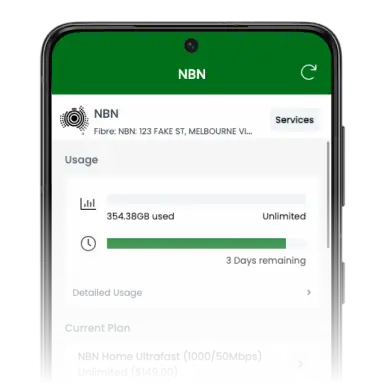Upgrade this summer for more legendary speed.
More speed, amazing reliability and same award-winning support. Now's the time to upgrade your broadband or mobile and access legendary speeds for even greater value. Upgrade via MyAussie®Opens in a new tab or give our team a call on 1300 880 905.
Get the help you need at hand
Unlock more value with our latest offers
Get real-time insights, the actual aussie way
If you've been impacted by a disaster, here are some helpful services you can access in the MyAussie® app or portal:
Use MyAussie® to upgrade or modify your plan in four easy steps
Use MyAussie® to upgrade or modify your plan in four easy steps
Step 1: Select your service
Open the MyAussie® app on your phone or browser and navigate to your current internet or mobile service.
Step 2: Authenticate with 2FA
Select your plan under "Current Plan" to authenticate with two-factor authentication.
Step 3: Select your new plan
Select the new plan you wish to change to, entering a promo code if you have one.
Step 4: Finalise your upgrade
Choose if you want the change to happen immediately, or at the start of your next billing cycle.